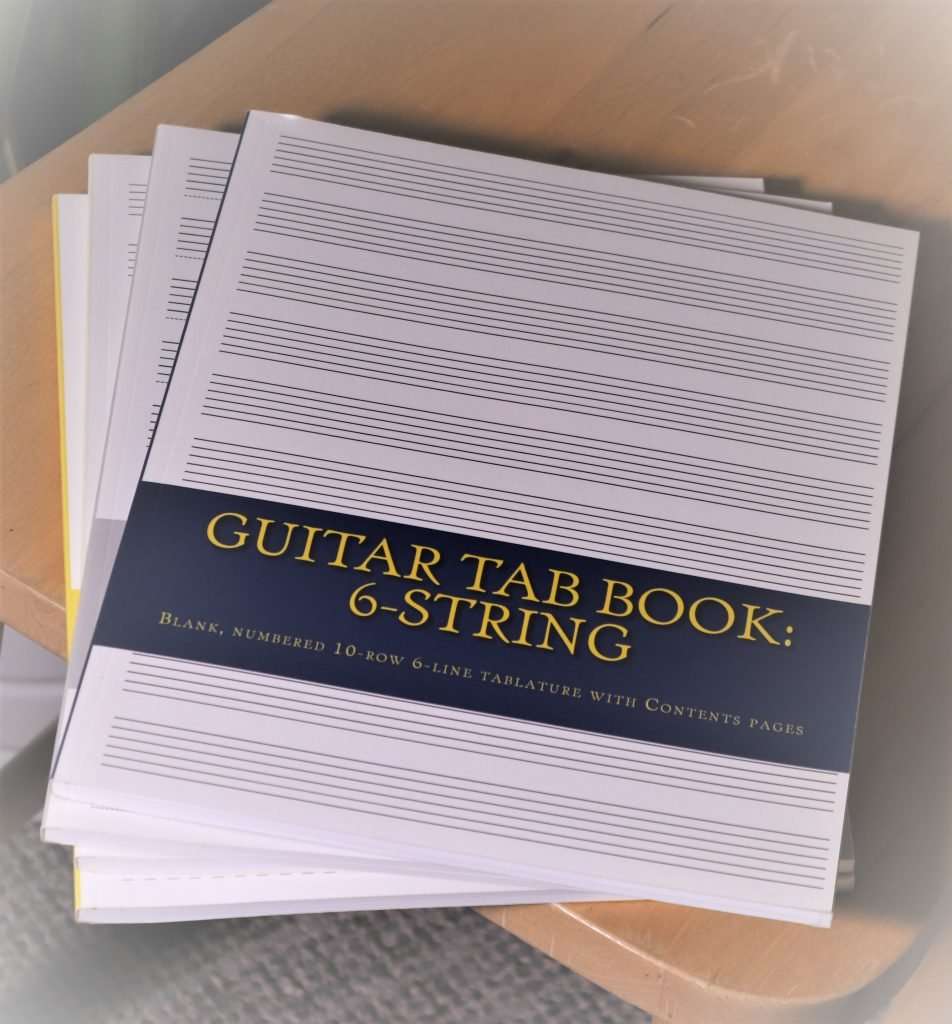Want to know how to create Guitar or Bass TAB from MIDI? Do it with MuseScore on your Windows, Mac, or Linux PC. See the video below for an example of how this works.
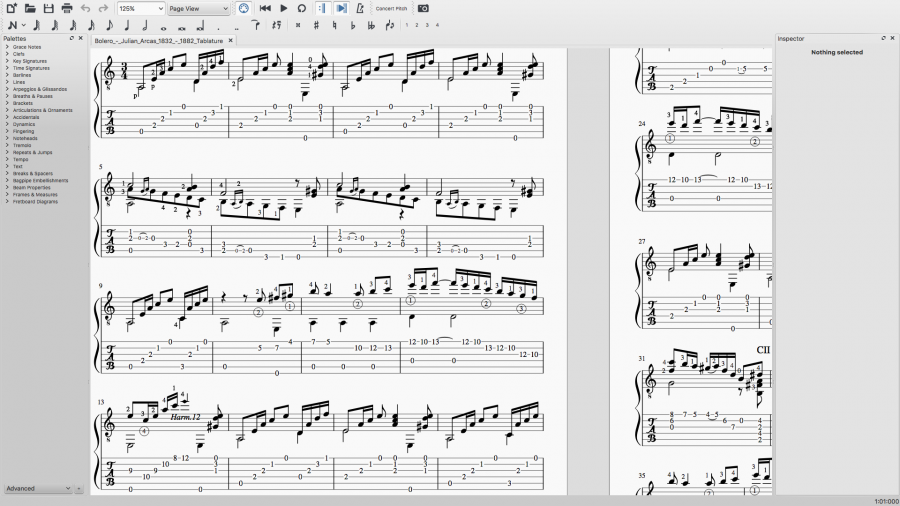
If you don’t already have MuseScore, click here to download a FREE copy. Next, fire up the program and open any MIDI file to instantly create a music score of the file.
Convert Staff Notation to TAB
By default, MuseScore displays instruments in standard staff notation. Change the standard notation to tabulated (TAB) notation in the “Instruments” window. Simply press the “i” key on your keyboard to open the Instruments window. You’ll find the TAB options are on the far right of the window.

What Else Can You do in MuseScore?
MuseScore is a FREE composition and notation software that is surprisingly powerful and robust. With it you can open any MIDI file and modify the notes.
Get FREE and Discounted Guitar Courses over on this page.
Watch the video below to see how a file from ChordPulse is opened in MuseScore. You’ll see how it instantly creates a multi-line score that can be edited.
Watch the TAB From MuseScore Video
The video shows how a chord progression is turned into a MIDI file in a program called ChordPulse. (Learn more about ChordPulse here).
The MIDI file is then opened in MuseScore to display it in a multi-line score. The score can then be edited freely.